Professional Communication
Two defining characteristics of effective disciple leaders are (1) the way that they listen and understand others and (2) the way that they speak and communicate effectively with others. These two skills (listening and speaking) not only help them in their ministry but also in many other aspects of their lives.
- Listening. The ability to listen for understanding and empathy is critical in any communication. You can practice this with your group this week while you work on the team project.
- Speaking. Speaking can be just as important as writing when communicating. It reveals a lot about you.
- Presenting. Presenting can involve both speaking and listening. In some settings, a good presentation can make all the difference in how your message is received.

Listening
We spend very little time learning how to listen. On the other hand, we generally spend a lot of time learning how to speak, read, and write. In fact, these skills are usually the foundation of our primary education. However, when it comes to listening, we usually think about how we could respond rather than how we could seek to understand better. And yet, one of the most powerful and endearing experiences we can have is to just have someone listen—really listen—to us.
It’s usually easier to see why listening is important in personal relationships because of the depth of the relationship. In professional relationships, it can be a little harder to recognize, but once you do, you realize how important listening is. For example, your boss is much more likely to trust you with assignments if he knows that you’ve spent the time to really understand the project and to listen to her instructions. You are also much more likely to do business with a company who understands your needs and matches their product and services to meet them. Companies know that their customers are much happier if they listen to them and know how to meet their needs. In fact, companies spend millions of dollars on market research, surveys, and field research so that they can correctly identify and meet their customers' needs. Imagine the effect that this level of listening and focus could bring to our personal relationships!

Disciple Leaders Listen
Sincere listening is a simple act of service that helps others feel valued and appreciated, and it helps the listener understand their needs. The quality of attention that we offer others can determine the quality of our relationships with them. Our undivided attention is one of the greatest compliments that we can offer.
Speaking
Speaking is an important way of communicating. Since speaking reveals a great deal about you, it is important that you do it carefully, according to the situation you are in. This section begins with some foundational principles about speaking and then gives some practical tips for speaking in public.
In September 1996, in a Liahona magazine article, Elder Robert K. Dallenbach stated that “Every time someone opens his mouth, he reveals what is going on in his brain. In fact, this method is so accurate that you can see even deeper than the brain. You get a glimpse of what the person’s spirit is like. It’s true. The words you use and the way you speak are like a blueprint of who you are deep inside.” Words reveal so much about us, but language is more than words. It forms the way we think and perceive the world. When we speak or write we give context to what we hear, see, think, and feel. Perhaps it is because of this strong connection between thought and language that the Lord declared “That every idle word that men shall speak, they shall give account thereof in the day of judgment. For by thy words thou shalt be justified, and by thy words thou shalt be condemned” (Matthew 12:36-37). The words you use and the way you speak are like a blueprint of who you are deep inside. Shouldn’t we use language that actively shapes us into the person we want to be?
Public Speaking
One of the most common fears that people have is speaking in public. It makes sense given how self-conscious most of us are about things like what we are wearing, how our hair is styled, or how we are perceived by others. People will sometimes go to great lengths to avoid giving a presentation or speaking in public, but they do it to their detriment. Dr. Franklin Schneier of Columbia University says that people with social phobias (fears) like public speaking earn 10% less than others, are 10% less likely to graduate from college, and are 15% less likely to get into a professional or managerial job.
On the other hand, having good presentation and public speaking skills generally produces the opposite outcome—increased earnings, increased educational success, and a far greater chance of moving up within a business organization. Being able to communicate ideas and concepts effectively is of particular importance when working in teams because it allows you to move ideas and projects forward—an important skill that disciple leaders need.
The following principles can help you develop public speaking skills.
Connect with your Audience
By now you should probably be able to predict that this principle would come first. It was your first writing lesson in PC 101 and it’s been a recurring theme ever since—audience shapes message. This is one of those principles that are easy to understand but can be difficult to put into practice. If you don’t let your audience shape your message you won't seem authentic and your audience will have a harder time connecting with your message. It can’t be overemphasized—audience shapes message. If you get this one wrong it won’t matter how well the other areas of your presentation go.
The following are tips that you can use to connect with your audience:
- Know what you want your audience to do. At the end of your presentation or speech, what do you want your listeners to do? If there is no change in their behavior, then you haven’t added any value.
- Know your audience. What does your audience know about your topic? Why would they be interested? Are they part of a professional community? What words will connect the most for them?
- Listen. We’re usually so focused on what we’re going to say that we forget to listen to our audience during the presentation. Remember your speech is about them not you. Look for nonverbal clues to determine if you're connecting with your audience.
- Let your personality shine through. Use humor, stories, and make personal connections to help both you and your audience feel at ease.
Prepare Your Message
Once you know your audience, you can begin to shape your message. Preparation is critical to your success. Part of preparing is knowing your topic well. Make sure that you know more about your topic than you plan to present. Two mistakes that beginners often make is (1) only learning enough to put together a presentation and (2) learning a lot and then trying to present everything they know.
The following are some tips to help you prepare your message:
- Keep it simple. When you’re trying to convey an idea make sure it’s just that—an idea. Your audience isn’t going to be able to digest multiple ideas and complex explanations in a presentation.
- Be organized. Make sure that you use a strong hook in your introduction to make your point. Then, in the body of your presentation, use supporting details that will appeal to your audience. Finally, conclude and invite your audience to take action.
- Use an outline. Unlike papers or essays, speeches and presentations usually need to adapt during the performance. Try creating an outline rather than writing your talk to make it easier to adapt your performance.
- Choose the right format. Presentations happen in all kinds of situations and formats. You might be giving a formal speech in a large auditorium or it might be an informal meeting with friends. Choose a presentation style that will complement the venue and format of your presentation.
- Know the expectations. If you are asked to give a presentation or talk, make sure that you understand what is expected of you. Do you know the purpose of the presentation? How much time do you have? What will the venue be? What kind of resources are available (projector, computers, whiteboards, and many others)?
- Practice. Make sure that you know your topic well so that you can adapt your presentation to your audience. Video record yourself, or practice giving your presentation to friends or coworkers and ask for their feedback. If you are using visual aids or technology, arrive early to make sure that they’ll work.
Deliver Your Message
The last step and the most feared part is to deliver your message. If you’ve identified your audience and prepared well, then you’ll be in good shape to deliver your message. Just remember to slow down and focus on your audience and what you want them to do.
The following are some tips to help you deliver your message:
- Use appropriate language and tone. Your voice is the primary instrument that you use to give a speech or presentation. It should, therefore, receive the most attention. Your voice is what will give your words life and expression.
- Use appropriate body language and gestures. It’s natural to use gestures when communicating. You probably find yourself using them without noticing. But when you’re presenting, you’re more prone to make nervous gestures that can distract your audience. Try to keep your arms and hands relaxed.
- Don’t read your talk unless you have to. When you read a talk, it breaks the interpersonal connection between you and your audience. In some formats, you might need to read your talk, but whenever possible, use an outline or presenter notes instead.
- Don’t apologize or put yourself down. When you begin a talk or presentation don’t put yourself down, or tell the audience that you’d rather be doing something else. It weakens your message and creates a deficit at the beginning that is difficult to overcome.
Answer these questions to see what you remember from reading the text above.
- Why is listening important in personal and professional relationships?
ANSWER - According to Elder Robert K. Dallenbach, what do our words and speaking reveal about us?
ANSWER - What are some tips for delivering a message effectively?
ANSWER
Presenting
Presenting can involve both speaking and listening. If you are asked to teach a lesson in a Church class, you have experienced this. Your experience being a lead student at a gathering is also a great example of this. The final section of this lesson will give you some practical tips to presenting so you can do your best to send the message you want to the audience.
Before you can create your presentation, we need to make sure that you have some basic Microsoft PowerPoint skills. One of the most basic professional skills that you’ll need to develop is the ability to effectively present ideas and information. You’ll be asked to give many presentations while attending university. Giving a presentation is a great opportunity to teach others what you know while helping you learn the material better. You’ll also probably give many presentations of one kind or another at work, so this is an important skill to develop. This section will help you learn how to successfully use Microsoft PowerPoint when giving a presentation.
How to Successfully Use Microsoft PowerPoint
You’ve likely sat through one or two PowerPoint presentations in your life and probably even given one. PowerPoint has been a staple of presentations for years. If you know how to effectively use PowerPoint, you’ve added a valuable skill to your toolbox that employers will value. Giving an effective presentation using PowerPoint, however, goes beyond knowing how to use the software. See the principles below to find out why.
PowerPoint Is a Visual Aid, Not the Presentation
One of the most common mistakes that people make with PowerPoint is making the slides the focus of the presentation rather than using it as it’s meant to be used—as a visual aid. The focus of your presentation should always be your audience. It might be helpful to think about what type of visual aid you’d use to connect with your audience if you didn’t have PowerPoint. Would you bring a picture? Draw a graph? Bring an object? How would you interact with the visual aid? Once you start to think about the audience and message first, you can then decide how a visual aid would help improve your presentation. A sign that you're relying too much on PowerPoint is if your slides are heavy with bullet points and text (Slide A below) or if you’re just reading your slides to your audience. To better familiarize yourself with this important distinction, consider Slide A and Slide B:
Slide A

Slide B

Slide A is using the slide as their presenter notes rather than a visual aid. It’s less likely to resonate with their audience who may miss the main point because it is so text heavy. Slide B’s use of a photo as a visual aid gives the audience something to connect to. It provides context and focuses their attention on the main point.
Limit Bullet Points and Text. As the example above illustrates, slides that are text heavy are difficult to read and boring. Limit your text and bullet points to your main ideas. PowerPoint isn’t intended to be a word processor or a place for detailed notes. In other words, a person shouldn’t be able to read your PowerPoint in place of your presentation. To see this important difference, consider the following examples.
Slide C
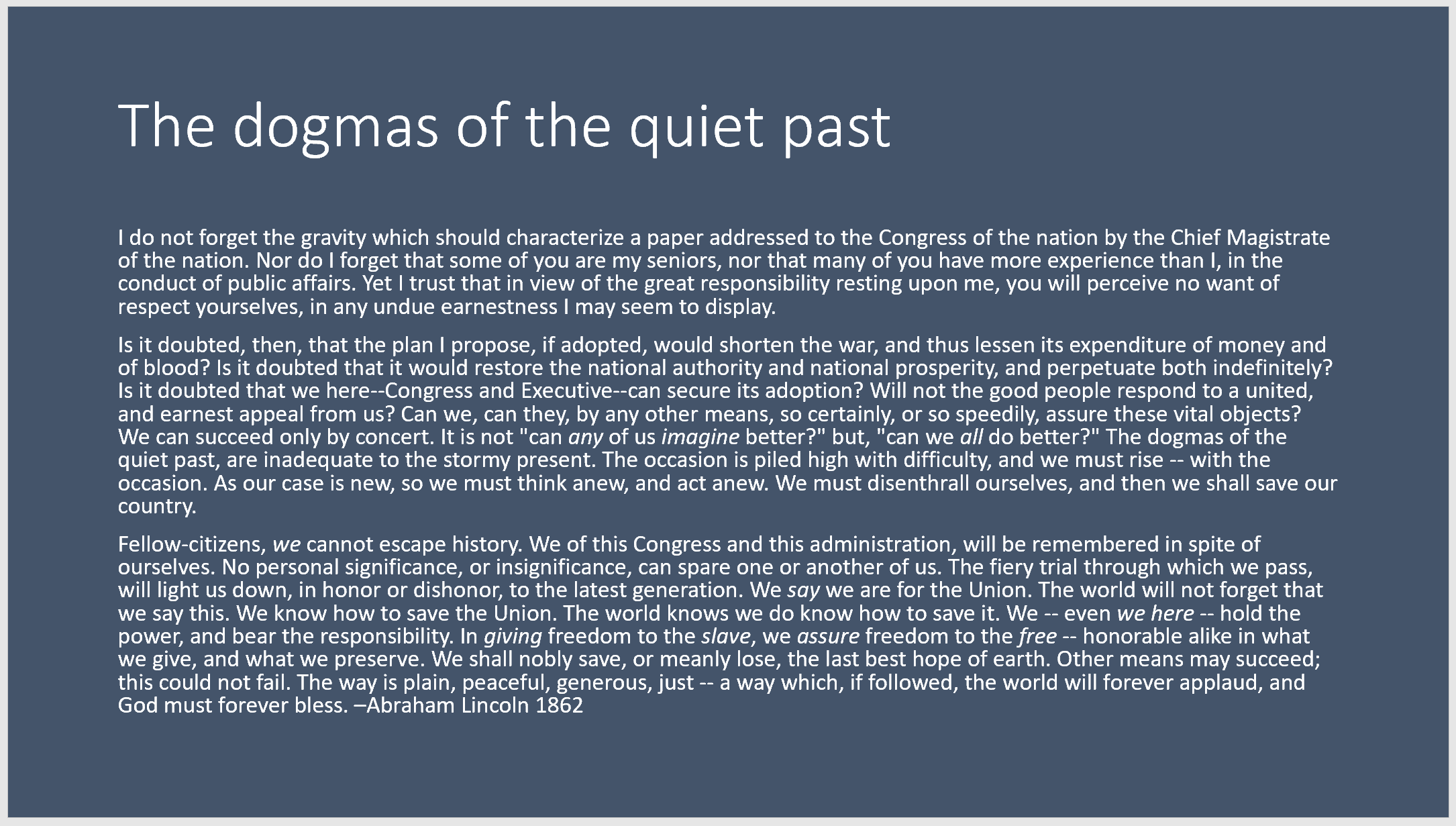
Slide D

It can be hard to part with a treasured quote or text, but as Slide C demonstrates, if you have too much information, it will overwhelm your slide and your audience. On the other hand, Slide D emphasizes the most important part of the quote and adds a picture to better relate with the audience. If you are worried about your slides containing too little information, keep in mind that you can still put the full quote in your presenter notes and read the quote while displaying your visual aid.
Limit Transitions and Animations. PowerPoint offers many features and options, but if you’re not careful, you can get carried away with animations and transitions. As a general rule, only use one or two styles of transitions and animations.
Use Good Typography. Typography is the style and appearance of your text. In a presentation, you need to use large font sizes that are easy to read. PowerPoint offers a lot of font options. Here are some basic tips to help you make the most of your typography.
- Have a good contrast between text and background colors. For example, if you have dark blue text on a black background, it makes the words hard to read.
- Choose a sans-serif font with a serif font or vice versa, one for headings and one for text. A serif is a little line attached to the end of a stroke or letter. Sans is French for without so a sans-serif font means a font that doesn’t have serifs. Sometimes serif fonts are called Roman and sans-serif is called Gothic. Consider the examples below that show the complementary nature of serif and sans-serif fonts.

- Do not use non-professional fonts, such as the following:

Use Professional Images and Graphics. Avoid clip art and low-resolution images. Do not use images with watermarks on them. These lower the quality of your presentation. Most clip art has been used too much. Use original and authentic visual aids that your audience will like.
Slide E

Slide F

The image in Slide F supports the slide’s theme of education blessing families. It’s authentic and more likely to connect with your audience. It also shows that you worked a little harder to find the right picture rather than getting a random clip art image from the internet.
Stick to a Theme. A theme is a way to make all of your slides look similar in important ways. When you use a theme, the typography, font size, colors, and image placements will all be similar. Microsoft offers many themes and templates that will help unify your slides. If your company has a template, make sure to use it. If you do use a PowerPoint theme, consider changing the color scheme as well to help make your presentation unique. A professional theme will have the following characteristics:
- Reflects the topic being presented
- Is unified across all slides
Persuade. In many cases, a PowerPoint is used to convince an audience of something or to persuade them to agree with you. The visual impact of a presentation can help your case. Having professional images, typography, and a unified theme helps you appear more credible to your audience. You can also use the following presentation elements to persuade them:
- Short but powerful statements that make your point
- Images that clarify the point and connect the audience emotionally to your message
- Data that reinforces your message
Consider the following two slides. Which one is probably more persuasive?
Slide G

Slide H

Microsoft PowerPoint Training
Microsoft provides basic tutorials for PowerPoint. See Create a presentation in PowerPoint.
Answer these questions to see what you remember from reading the text above.
- What is one of the most common mistakes people make with PowerPoint presentations?
ANSWER - Why is it important to limit bullet points and text on PowerPoint slides?
ANSWER - What are some characteristics of a professional PowerPoint theme?
ANSWER
W06 Gathering Prep
What will you do this week, in preparation for the gathering, to exemplify the Learning Model principle of “Teach One Another?” Take notes as you read the material this week. Write down your thoughts and ideas. According to the lesson this week, there are three elements of professional communication, listening, speaking and presenting. Explain to someone you know how at least one of these is used in professional settings.
After reading this lesson, ponder the following questions. If desired, record your thoughts in a learning journal.
- Career Connection--> Listening to people at your place of work is the first step to being responsive. A responsive worker is someone who listens to and then responds to messages in a reasonable but timely way. You will add more value at work if you are responsive.
- How are others influenced by the way you speak?
- When have you felt underprepared for a talk or presentation? What do you wish you had done differently?