An equally important formatting setting in academic writing is keeping your margins at 1-inch (or 2.5 centimeters) all around. To check your margin settings, select the icons shown in the image below.
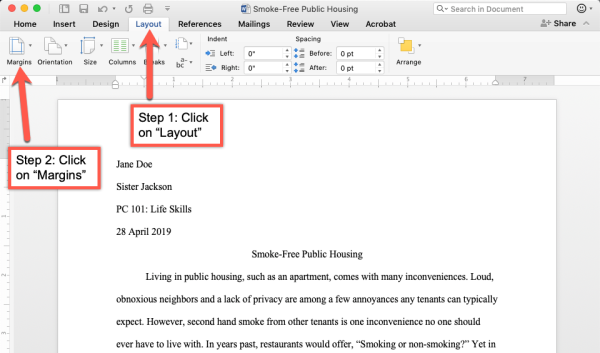
- Step 1: Select the Layout tab located at the top of your screen.
- Step 2: Select Margins to assess what your current setting is (it should be set to 1” or to 2.5 centimeters).
Need More Help?
- Study other Writing Lessons in the Resource Center.
- Visit the Online Tutoring Resources in the Resource Center.
- Contact your Instructor.
- If you still need help, Schedule a Tutor.